You can search within the date fields of a record. Date searches can only be done with Advanced Search.
After choosing a date field to search in and pressing Next, press the Options button on the toolbar  . A Date Search window will open, enter the dates in the From and To fields. You can leave the To field blank to get everything after a certain date. You can leave the From field blank to get everything before a certain date. If you want include dates outside your given range, include it in the Exceptions box.
. A Date Search window will open, enter the dates in the From and To fields. You can leave the To field blank to get everything after a certain date. You can leave the From field blank to get everything before a certain date. If you want include dates outside your given range, include it in the Exceptions box.
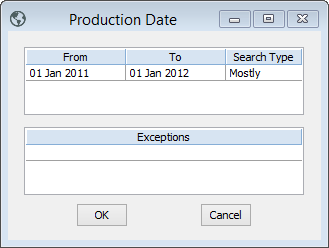
The Date Search window, showing a search for production dates between 1 Jan 2011 to 1 Jan 2012.
The Search Type you choose can alter the results you get:
Contained |
Searches for dates only between the dates you entered. For example, in the search above, a contained search would only return objects with production dates between 1st Jan 2011 and 1st Jan 2012. |
Mostly |
Searches for dates where over 50% of the date range falls within the date range you entered. For example, in the search above, a mostly search would return items that had production dates between 1st Jan 2011 and 1st Jan 2012. It will also return items with imprecise production dates that fall mostly in the range, such as November 2010-July 2011. |
Overlapping (default) |
Searches for dates where any part of the date range falls within the date range you entered. For example, in the search above, an overlapping search would return objects with any production date related to 2011-2012. Such as, 2000-2012, 2011-2015, 21st century. |