You can combine two lists together. For example, combine a saved list with another saved list, or with a list you have open in List Manager.
To Combine Two Lists
1. Create or open a list of records.
2. Go to Records > Combine With Saved List
3. Portfolio will open, select your second list and press OK.
4. Choose how you would like to combine the lists:
oOr Combines all of the records in both lists.
oAnd Combines records that are present in both lists.
oNot Both Combines the two lists but removes any records that existed in both lists.
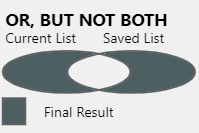
oAnd Not Excludes any records in the second list, or in both lists.
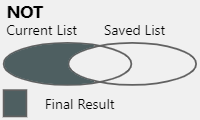
oNot And Excludes any records in the first list, or in both lists.
o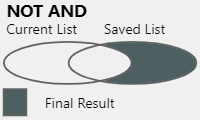
5. Press OK.
Remove Duplicates
When two lists have been combined, or when you have added records to an existing list of records, go to Records > Remove Duplicates to be sure no records appear more than once in the list.