Display information about an attached image:
Right-click on the image you want information about and select Properties from the drop-down menu.
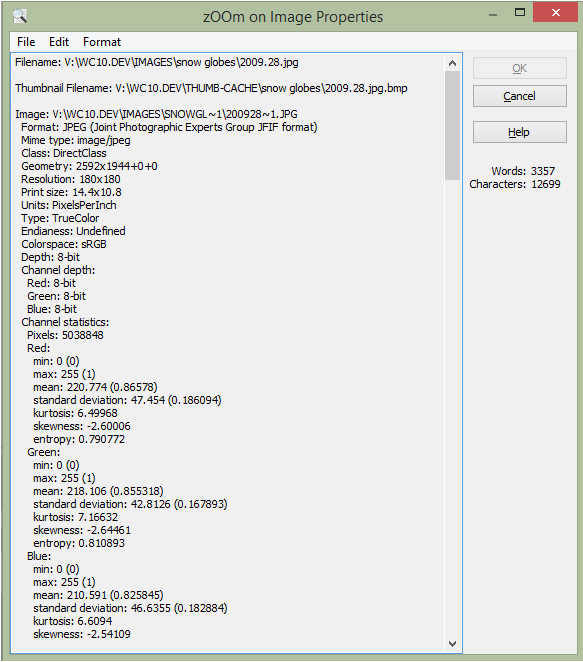
The Image Properties window showing information about an image.
If the information displayed does not appear to be correct, you may need to refresh the thumbnail. To refresh a thumbnail, right-click on the thumbnail and select Refresh from the drop-down menu.