The Bulk Inventory window records common inventory details for multiple Objects and Packing Units. Use the Inventory Transaction window to record inventory details for a single object.
This window works in the same way as the Bulk Move window, except instead of moving objects, it adds a row into the Object's Last Confirmed Location table.
You can access the Bulk Inventory tool from the Tools menu > Location Functions > Bulk Inventory.
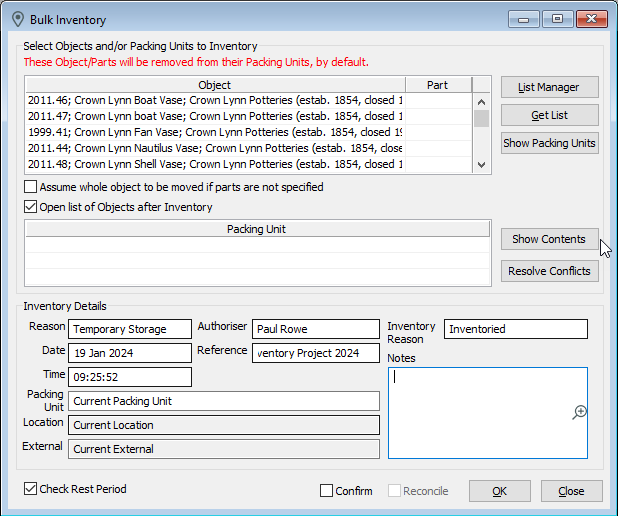
The Bulk Inventory window showing some objects being inventoried to a temporary storage location.
You can Bulk Inventory multiple Objects and Packing Units by:
Inventory to their current locations
Click into Location. The system will add the Current Location and Current Reason. The inventory Location for the Objects and Packing Units will be diverse.
Inventory to a single location
Choose a single Location that is common to all the Objects and Packing Units.
If any of the Objects or Packing Units were inventoried at a different location than its Current Location then the system will:
•Update the Current Location.
•If you have entered a Usual Location Reason for the transaction, the system will update the Usual Location.