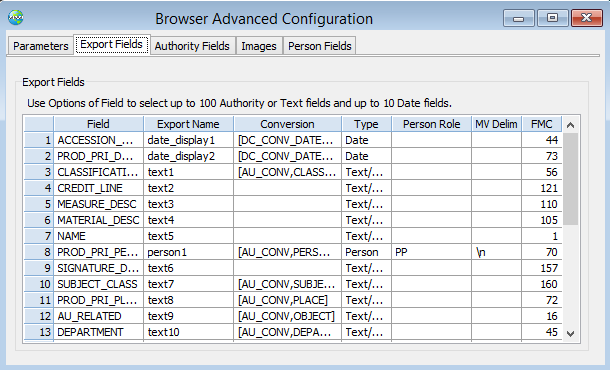The Export Fields page is used to select which fields you would like to have available for display on records in Vernon Browser. Note that the actual fields displayed in Vernon Browser will depend on how your views are configured. You can get Context help for any field in this window by pressing [F1] while your cursor is in the field, or by clicking on the field in the list below.
1.Enter the fields you would like to include in your export in the Field column. You can select up to 100 authority or text fields and up to 10 date fields. You can enter the name of the field directly (or the Internal Field Name if you know it), or you can click your cursor into the field and use the Options button  to open a list of available fields.
to open a list of available fields.
2.Once you have entered a valid field, the remaining cells in the table will be automatically populated with appropriate data for the field you have selected.
•The Conversion field determines how data in Authority, Date and Currency fields will be displayed in Vernon Browser. Vernon CMS will populate this field with a default conversion, however you can override this if you wish.
•MV Delim
The Multi-value Delimiter field allows you to specify which character you would like to use to separate multiple values in a field. For example, if an object has more than one maker entered in the Primary Maker field, their names will appear in Vernon Browser on one line separated by the Multi-value Delimiter. The default delimiter is a semi-colon with a space after it – i.e. multiple makers will appear as follows:
Maker A; Maker B; Maker C
MV Delim is a text field - just key in the character(s) that should appear between the values exported from a multivalued field. If no delimeter is defined then the default '; ' (semi-colon space) will be used.
To display each value on a new line, use "\n" as the Field Value Delimiter.
The remaining fields on this screen are protected:
•The Type field displays the index type for the field being exported, e.g. Text/Auth, Date etc. Vernon CMS will populate this field with the appropriate index type.
•If an export field is controlled by the Person file, Vernon CMS will populate the Person Role field with a preset identifier for the appropriate role.
•The Export Name is the name by which the Field will be known in the Vernon Browser Export. Vernon CMS will populate this field with a value depending on the type of field you have chosen e.g. text1, text2, date_display1.
•The Field Mark Counter (FMC) field displays the FMC for the Vernon CMS field. This is the position of the field within Vernon CMS's own Dictionary.