The Search bar at the top of the Vernon CMS screen is a fast way to find records.
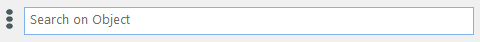
The Search bar has text that will tell you which datafile you are searching in. Type a search term into the Search bar, e.g. an object's accession number and press Enter.
You have to have a datafile window open to use the Search bar.
If your search has multiple results, you will be given a list of records to choose from. You can select as many as you like. If you select more than one, they will open in a Browse List.
Click the Search Options button  to see the fields that are being searched. You can click on the options to search only within one of the fields.
to see the fields that are being searched. You can click on the options to search only within one of the fields.
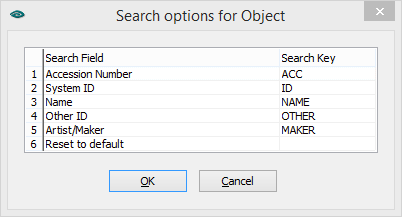
The search options available when searching in the Object datafile.
See Search Operators for ways to make your search easier.
Sometimes when you open a record a pop-up message will appear telling you that the record is locked and is available for viewing only. For more details, please refer to the Help topic on Locked Records.