When you open more than one record at a time, they will open in a browse list. You can use browse lists to view or edit data in a set of records.
The title bar at the top of the window shows how many records are in the list and the position of the current record in that list e.g. "1 of 30".
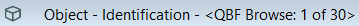
Title bar of a browse list with 30 Object records.
You can only view one record at a time. You can move between records in the browse list by using the arrow buttons in the toolbar.

Viewing the browse list in List Manager
Click the List Manager button  in the toolbar to view the list. Using List Manager you can view the records in table format and make use of numerous other functions of the List Manager.
in the toolbar to view the list. Using List Manager you can view the records in table format and make use of numerous other functions of the List Manager.
Clearing the browse list
Your browse list will remain open as long as you have a window for the record open. Once you have closed all windows for the records, your browse list will be cleared.
Running a report on a browse list
Click the Report button  to report on a list of records. The records in the browse list will appear in the Select Records box of the Reporting window, and you can run a report as usual.
to report on a list of records. The records in the browse list will appear in the Select Records box of the Reporting window, and you can run a report as usual.
Searching within the browse list
Click the Advanced Search button  to search on the current Browse list of records by choosing the Context option.
to search on the current Browse list of records by choosing the Context option.