The Earliest and Latest Override Date fields allow you to set more specific parameters for the date you enter as the Date Made (or 'Primary Production Date') for an object. You can set a 'No earlier than' or 'No later than' range of dates for the object.
For example, the Primary Production Date may be listed as 'Early 19th Century', you know that the artist did not arrive in France until 7th May 1805. You can set 7th May 1805 as the earliest override date, so that if an earlier date is entered the user gets a pop-up notifying them.
If you change the date on the identification window of the Object record to a date that is outside any earliest or latest date parameters, the system will notify with what the parameters currently are, and ask whether or not you want those parameters to be removed or retained.
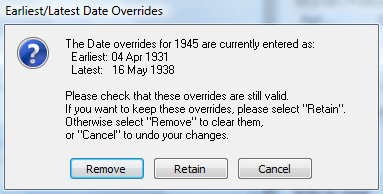
Field Type
Field Location
Object > Creation & Production window.
Searching
Search this field with a Select Statement.
Reporting
Select 'Primary Production Earliest Date' or 'Primary Production Latest Date' in reporting.
Sorting is not available for this field.
Internal Field Name
PROD_PRI_EARLIEST
PROD_PRI_LATEST