The Bulk Update tool can be used to update most fields and add new rows to tables in any datafile. You can't use Bulk Update to update existing rows in tables.
1.Go to Tools menu > Bulk Update.
2.In the Datafile field, enter the datafile that the field you want to update is in.
3.Click the List Manager button or the Search button to find the records you want to update.
4.In the Field column of the Fields to Update table, enter the field you want to update, or click the options button  to choose it from a list of possible fields.
to choose it from a list of possible fields.
If the field is part of a table, a window will open showing all the fields in the table. Choose the field from the list and click Ok.
5.In the Data column, enter the data you want to add to all the records you have selected.
6.In the Action column, select where in the field the new data should be added.
7.If you are adding data to a text field, choose how the new data is added in the Text Field Add Options column.
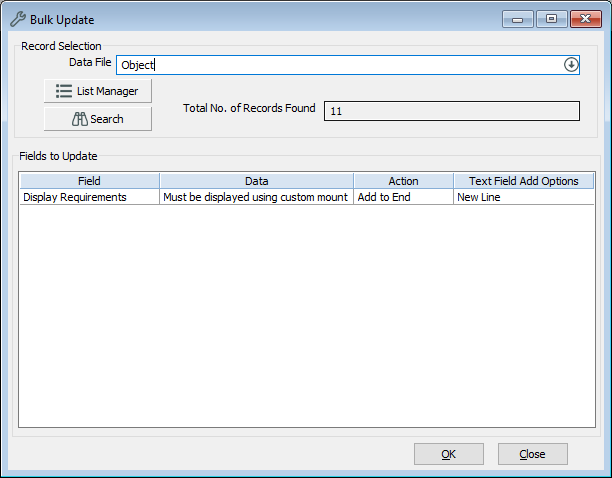
The Bulk Update window, showing an update to the Display Requirements field to 17 records.