When you have done your search your results will show in the Search Results box at the bottom of the window.
It will show your search and the amount of records it found.
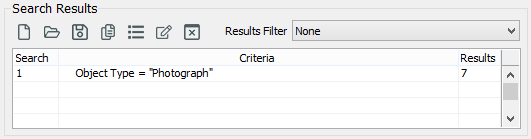
Results box for a search that searched for Objects that are photographs. The search found 7 records that match.
Open your results as a Browse List
To open your results as a Browse List, press the Finish button above the Search Results box.
If you already had a browse list open before starting your search, a box will appear asking if you want to close it and replace it with the new set of records.
View your results in List Manager or save them as a list
To save your results as a list press this button:  .
.
To open your results in list manager press this button:  .
.
Save the search criteria
Saving the search means you can easily run the search again and get updated results each time.
To save the search press this button:  .
.
The portfolio will appear, enter a name for your search and press OK.
Start a new search
To start a new search, press this button:  .
.