You can sort your records in List Manager by one or more fields. Sort fields differ depending on which file you are in.
1. With your list open in List Manager, go to Records > Sort.
2. The List Manger Sort Fields window will open. Choose the fields to sort the list by on the left hand side of the window. You can double-click on the fields you want, or select them and use the blue arrows to move them across. The fields you have selected will be in the box on the right.
You can click the Sort Direction button  to change the sort direction (e.g. A to Z or Z to A).
to change the sort direction (e.g. A to Z or Z to A).
If you have selected more than one sort field, you can click the rearrange button  to choose which field is sorted on first.
to choose which field is sorted on first.
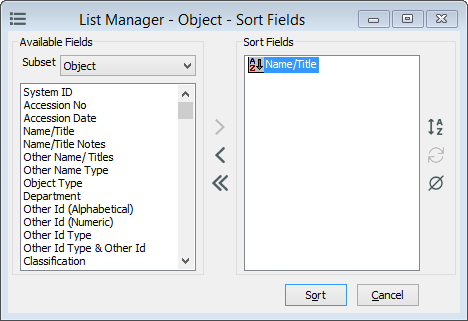
List Manager Sort Fields window showing "Name/Title" has been selected.