You can search the Altitude and Depth of object's collection sites. Altitude and Depth searches can only be done with Advanced Search.
After choosing an Altitude or Depth field to search in, press Next, and an Altitude or Depth window will open.
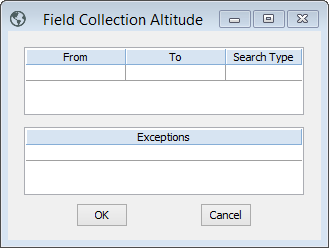
The Field Collection Altitude window.
Contained |
Searches for altitudes or depths that are only between the measurements you entered. |
Mostly |
Searches for altitudes or depths where at over 50% of the range falls within the range you entered. |
Overlapping |
Searches for altitudes or depths where any amount of the range falls within the range you entered. |
oExceptions refer to data in your system that falls outside of the indexable range (in the Altitude and Depth fields, the indexable range is +/- 499,999.99m). Vernon CMS will pull all the exception data from your records and the options will appear as a drop-down list in the Exceptions table. You do not need to select any Exceptions as part of your search.