Advanced Search  offers several options for searching on associated person files.
offers several options for searching on associated person files.
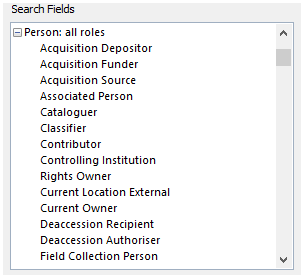
Some of the Person fields available when searching in the Object file.
You can select 'Person (all roles)' as your search field, or you can select one of the person role fields.
Select 'Person (all roles)' when you want to
oSearch for objects associated with a particular person or company regardless of that person's role.
oSearch for objects related to a role, regardless of who holds that role. For example, objects that have a Rights Owner, regardless of who the Rights Owner is.
oSearch for a sub-role. For example, Acquisition Source/Donor, or Acquisition Source/Lender.)
When you have selected Person: all roles as your search field, the Combined Index window will appear. Enter the Person you want to search for in the Person field, or leave it as Any Person. Enter the Role you want to search for in the Role in Object field. You can press the Options button  to open a list of all the possible roles.
to open a list of all the possible roles.
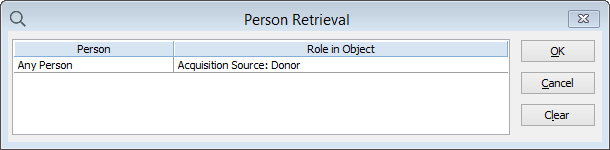
The Person Role Retrieval window with a search for any objects that have any person in the Acquisition Source field as a Donor.