By default, Datafile Security only exists for the Object datafile. Over time, your organisation may have secured other datafiles, e.g. Person or Location. You can see what datafiles have security enabled by going to Tools menu > System Maintenance > Security Tool> Data File, and then clicking on the Advanced Search  button.
button.
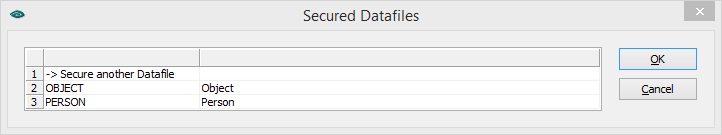
If a datafile is not listed, all users can view, edit, create or delete records in that datafile. When a datafile is listed, records cannot be viewed, edited, created or deleted, unless Group or Users have been given that right, or if the default Datafile Security allows it.
To secure another datafile
1.Go to Tools menu > System Maintenance > Security Tool > Data File.
2.The Datafile Security window will open. Click on the Advanced Search  button.
button.
3.If the datafile you would like to control access if not in the list of secured datafiles, choose Secure another Datafile.
If the datafile is in the list, select it and click OK. You can then edit the Datafile Security.
4.A list of datafiles will open. Select the datafile, then click OK.
5.You can begin editing the Datafile Security. Make sure you give the Supervisor Group the right to view, modify, create, and delete in that datafile. Otherwise, you will lock yourself out of that file.
6.Save the record.