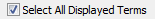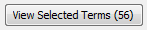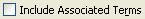|
Shows all available terms if there are only a modest number of terms. |
|
Shows the top terms in the hierarchy.
|
|
Shows the next higher term for the current highlighted term. |
|
Shows the current term used in the field you are clicked in. |
|
Opens Advanced Search. |
|
Opens List Manager with a list of terms. List Manager shows the terms which are displayed in the Available Terms box. |
|
Opens the selected term's record. |
|
Create a new authority term. |
|
If checked when you create a new term it will have your selected term as its next higher term. |
|
Selects all the terms. |
|
Displays the system ID of terms in square brackets next to each term. |
|
Shows the terms that have been selected. This allows you to view the terms, remove terms, or re-organise them. |
|
Selects all the terms related to each other. |
There is a difference between Selecting a term and Highlighting a term in the Authority window.
oSelect a term by checking the box next to the term. Selecting a term will chose the term for the field.
oHighlight a term by clicking on the term. Highlighting a to use other functions in the Authority Window.