You can update an object's location in three ways:
•Current Location: the movement of an object to a new location. Current Location is updated when you move an object.
•Last Confirmed Location (Inventory): the inventory or stocktake of an object in a location. The object is not moved, it is found in that location.
•Usual Location: the storage location or usual place for an object. If objects have Usual Locations recorded, you can return them to their Usual Locations without having to enter the location's name.
All of these location categories can have the same or different locations.
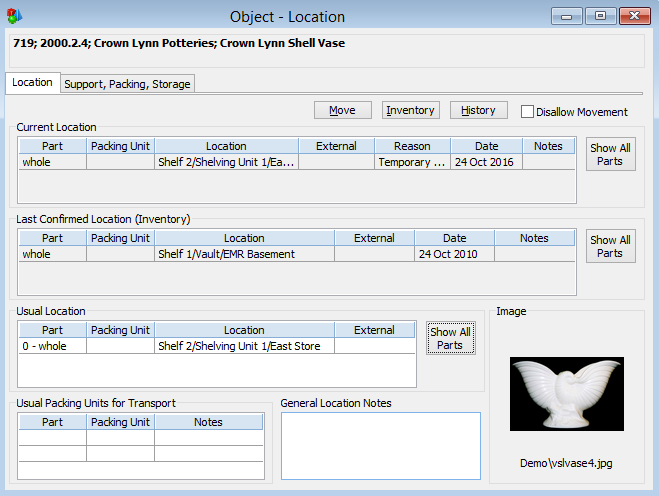
Location window showing the Current, Inventory, and Usual Locations for a vase.
You can see all the places an object has been, who moved it, when it was moved, and other movement information in the Location History window.
Another location option for objects is Packing Units. These are moveable locations like a box, crate, or pallet and can move many objects at once.
See also
Webinar: Locations - A video about locations on YouTube..