The Audit Log tracks data changes in your system. The Audit Log can report and undo data changes.
Over time data stored in the Audit Log will build up, which can slow down Vernon CMS. You can purge the Audit Log but keep a reasonable amount of data so you can undo changes if necessary.
Schedule the purging of your audit log on a fortnightly, monthly, or quarterly basis depending on how heavily you use the system.
1.Copy the LOGS folder in Wincoll > DATA folder to an external storage device. This can be part of your regular back up schedule.
2.Go to Tools menu > System Maintenance > Audit > Transaction Report.
3.Leave the Datafile field empty.
4.In the To Date field, enter a date at least 3 months before today. Leave the From Date field empty.
5.You can choose which transactions will be removed. Change and Add are ticked automatically. If you want to remove Delete transactions, click the Delete checkbox.
6.Tick the Purge Afterwards checkbox.
7.Click Go.
8.When you perform the purge, the Transaction Report will appear in a preview window. You can save the report of all purged records.
9.Click Yes to purge the Audit Log when prompted.
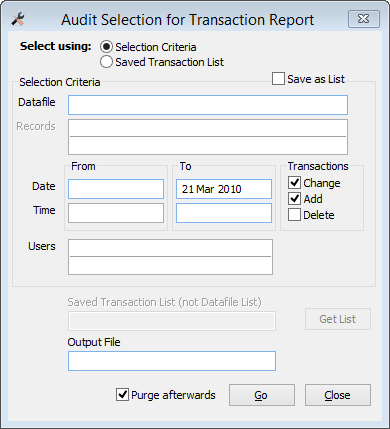
The Audit window for to 21/03/2010.