The Additional Parameters table is part of the Web Messenger Configuration window.
Here you can enter other configuration details that the tester program or the packager program may need.
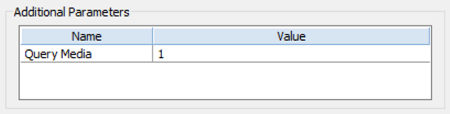
Name column
•Records the name of the additional parameter.
•ForVernon Browser, enter Query Media to check if images already exist on the destination server.
•For Vernon Browser 3.x and earlier, enter Browser Config ID.
•You can enter a second parameter called Keep Browser Data, which means that:
oWeb Messenger won’t remove records from Vernon Browser. This is helpful if you accidentally remove records from your Saved List.
oWeb Messenger won’t fill the queue with Delete messages. Remember, the Delete messages are for all records, not just those on your Saved List.
oYou’ll need to go into the Vernon Browser Administration page to delete records.
Value column
•Records a parameter value for each parameter.
•For Vernon Browser for the Query Media parameter, enter 1 to skip images which already exist on the destination server.
•For Vernon Browser 3.x and earlier for the Browser Config ID parameter, enter the System ID for the Browser Configuration record where you have used the Browser Collection record with the Saved List of records that you want to capture on the Browser.
•If you’re using the Keep Browser Data parameter, enter 1 as the value.
Other parts of the Configuration window