The capturing options are part of the Web Messenger Configuration window.
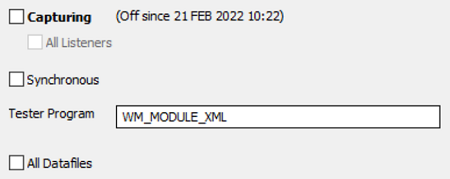
Capturing checkbox
•When selected, Web Messenger captures messages and places them in the queue.
•When cleared, messages are not captured.
All Listeners checkbox
•Turns capturing on or off for all listeners.
•For example, if there is an issue in Vernon CMS, you can turn off capturing for all listeners at the same time.
•To turn off capturing for all listeners, clear the Capturing checkbox, and select the All Listeners checkbox.
Synchronous checkbox
•Specifies whether Web Messenger uses synchronous or asynchronous mode to process the messages in the queue.
•Vernon Browser uses asynchronous mode so this checkbox should be left clear.
Tester Program field
•Determines how Web Messenger should generate a message for a captured record.
•Used in addition to, or instead of, the Datafile conditions.
•You may need to enter details in the Additional Parameters table.
•For Vernon Browser, use the WM_MODULE_XML tester program.
•The WM_MODULE_XML tester program tellsVernon Browser how to process the Keep Browser Data parameter.
•It also tells Vernon Browser how to process messages for the Photo/Audio-Visual file. This means it only processes records that have changes to the public access level or digital filename fields.
All Datafiles checkbox
•Select if you want to capture changes for all datafiles in Vernon CMS.
•For Vernon Browser, leave it clear.
Other parts of the Configuration window