The Web Service Settings are part of the Web Messenger Configuration window.
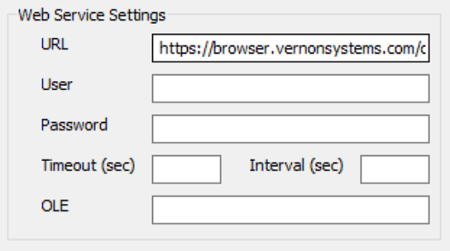
URL field
•Records the URL (web address) for the listener website.
•For Vernon Browser, enter the site’s URL and add /opac-rest on the end. For example, https://browser.vernonsystems.com/opac-rest
User field
•User name to include in the URL of each message.
•Does not apply to Vernon Browser and can remain empty.
Password field
•Password to include in the URL of each message.
•Does not apply to Vernon Browser and can remain empty.
Timeout field
•Refers to the number of seconds the sender will wait for a response from the listener.
•You can leave this field empty and accept the default.
Interval field
•Delays messages for the specified interval to allow the listener more time to process messages.
•Ideally this should be no more than a few seconds.
•If unspecified, Web Messenger sends messages without delay.
•Web Messenger Monitor shows a send status of 'pause' when the message is delayed.
OLE field
•Specifies the Microsoft OLE component used to send HTTP messages.
•Does not apply to Vernon Browser and can remain empty.
Other parts of the Configuration window