You can restrict the usage and deletion of Authority Terms. You can make a term Usable, Retrievable but Not Usable, Not Usable, and Not Deletable.
You can change the Term Usage Control Settings by:
1.Open the term you want to change the settings for. You can click on the term in a field and then click the Go to Authority button  .
.
2.In the Navigator, under the Other Files section, open the Authority Management window.
3.Choose the controls for the term.
4.Save the record.
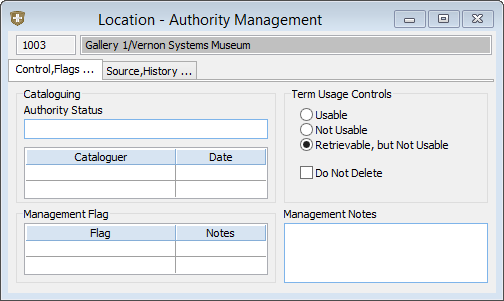
The Authority Management window for a Location term. The Location term has been set to Retrievable but Not Usable.
Usable
There are no restrictions on a usable term.
Retrievable but Not Usable
The term can be searched for, but it can not be entered into fields.
This may be useful in situations such as historical locations that are no longer used, but can not be deleted because it is part of the Location History for Object records.
Not Usable
The term can not be searched for, and can not be entered into fields.
If a user tries to delete the term, they will get a message saying that the term has been set to Do Not Delete.
The system can also be set to prevent deletion of any term which is actually in use somewhere in the system. This setting can be found on the Authority tab of the Customise Configuration window (Tools menu > System Maintenance > Customised Configuration).