The process is the same for deleting an Object record, Person record, a Place, a Classification, or any other authority term. If you want to keep the term, but make it unusable see Use Instead.
Deleting a term means that it will no longer exist anywhere in the system. It will be removed from all records and all fields that it is currently used in. No users will be able to use the term anywhere in the system.
Before deleting a term, check where it is used with Authority Term Report/Replace tool. You can then choose to replace the term with a different one, or remove it altogether.
If you delete the term without following these steps, you will find the ID number of the deleted term appears in fields throughout the system where the term was.
1.If you are deleting a term that is part of a hierarchy, make sure that you go to the term below it in the hierarchy, and edit the Next Higher Term field. Continue on to step 2.
2.Go to the Tools menu > Authority Tool > Authority Term Report/Replace.
3.In the Authority File field, enter the name of the datafile controlling the term you wish to delete. For example, if you want to delete a term in the Collection authority file, enter Collection.
4.Enter the the Authority term you want to delete in the Authority Terms to Report on or to be Replace field.
5.Make sure that you select the Replace option in the top right hand corner of the window.
6.In the Replace Current Term(s) with field, enter the term to replace your soon to be deleted term. If you leave this field blank, the term will be removed, and the field left empty.
7.In the Action on Current term(s) field, select Delete.
8.Click the Replace button.
9. A window will open showing the term being removed from all the places it exists. You will then get a pop-up asking if you want to go ahead and delete the current term. Click Yes. The term has now been deleted.
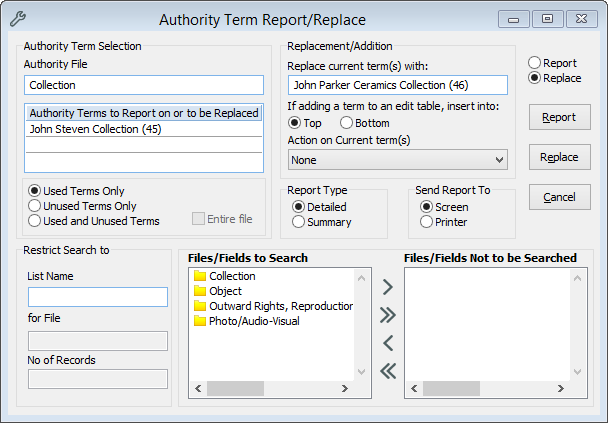
The Authority Term Report/Replace tool replacing all the fields that say John Steven Collection with John Parker Ceramics Collection, then delete the term John Steven Collection.