You can read an overview of a Group's Datafile or Process Security rights. The Group record must be saved before you can view either Datafile or Process Security rights.
You can also see the Datafile Security for all Groups.
Before viewing either Datafile or Process Security you will need to:
1.Go to Tools menu > System Maintenance > Security.
2.Click on the Group button.
3.Type the name of the Group into the Search bar at the top of the window and hit Enter on your keyboard to view the Group record.
View a Group's Datafile Security
Click on the View Datafile Security button in the Group window. This will open a read only window that shows the different permissions the Group has for datafiles or fields.
The top table controls whether the Group can Create, Delete, View, or Modify a record.
The bottom table controls whether the Group can View or Modify a specific field in a record.
If you see something other than a Yes or No, this is a custom formula for your site. It is called a Depends Routine and it decides whether a Group can create, delete, view or modify depending on specific criteria. For example, a Group can modify a Natural Science record, but not a Human History record. If you see a Depends routine here, you can send a screenshot to support@vernonsystems.com and we can help determine what has been set up.
View a Group's Process Security
Click the View Allowed Processes button to see all the Process rights the Group has. Click the View Disallowed Processes button to see all Process rights forbidden to that Group.
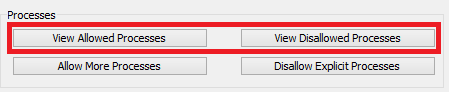
View Allowed Processes or Disallowed Processes buttons in the Group window.
A window will open listing either all the allowed or disallowed Processes. You can change which Processes are allowed or disallowed for a Group with the buttons below.